Click CONTROLLER and replace the placeholder code with:
({
navToRecord : function (component, event, helper) {
var navEvt = $A.get("e.force:navigateToSObject");
navEvt.setParams({
"recordId": component.get("v.property.Id")
});
navEvt.fire();
}
})
Add a new line after the closing <a> tag that is wrapping the <h3> and paste the following code:
<lightning:buttonIcon iconName="utility:edit" class="slds-col_bump-left" iconClass="slds-button__icon_hint" variant="bare" alternativeText="Edit Record" onclick="{!c.editRecord}" />
Click CONTROLLER in the side bar and add the following function (remember to add a comma to separate the functions):
editRecord : function(component, event, helper) {
var editRecordEvent = $A.get("e.force:editRecord");
editRecordEvent.setParams({
"recordId": component.get("v.property.Id")
});
editRecordEvent.fire();
}
In the Similar Properties component, click the edit icon for a property to edit that property in place.
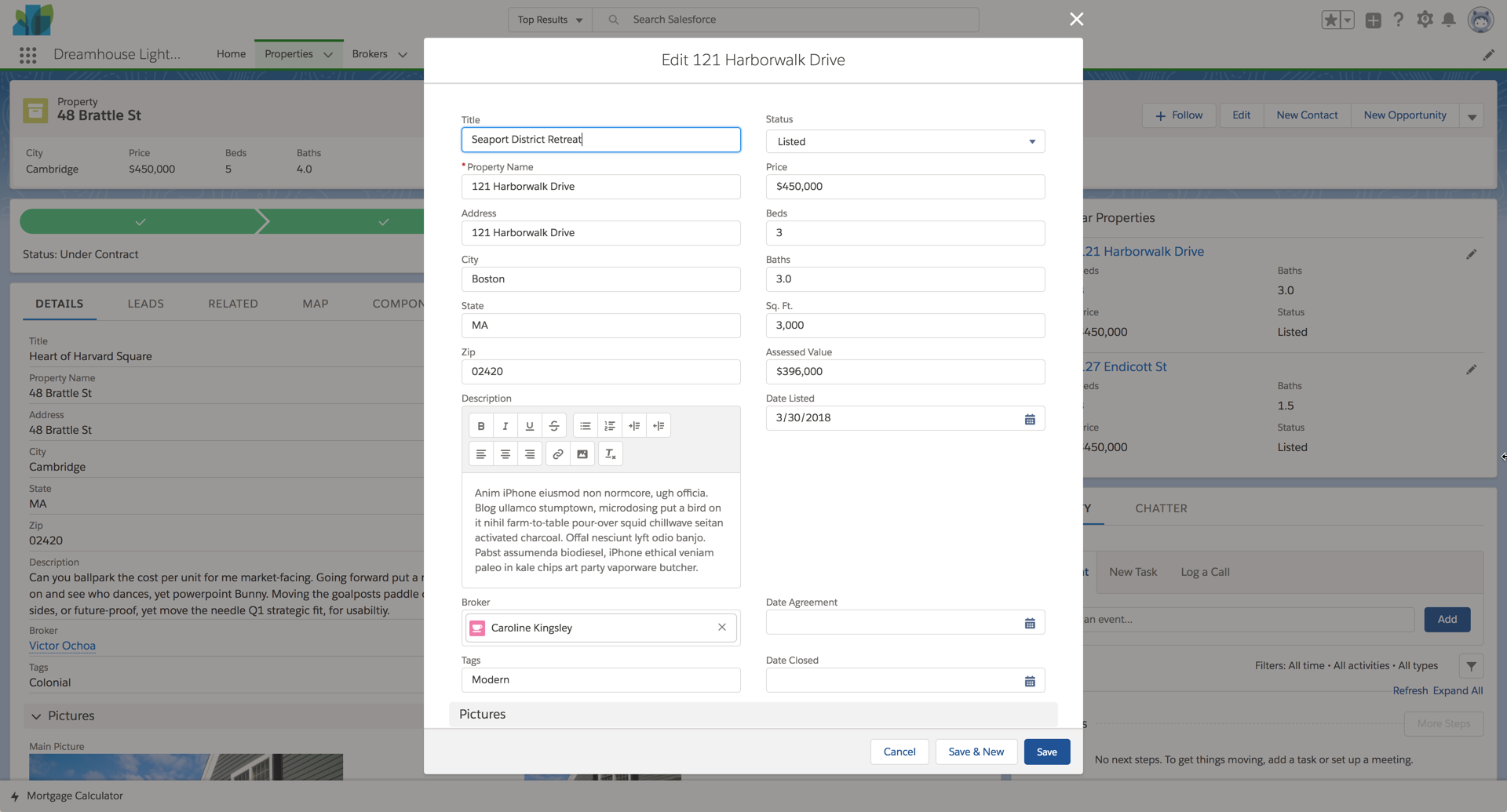
Having issues? Check that your code looks like the following:
<aura:component >
<aura:attribute name="property" type="Property__c" />
<lightning:recordViewForm aura:id="viewForm" recordId="{!v.property.Id}" objectApiName="Property__c">
<div class="slds-media">
<div class="slds-media__figure">
<img src="{!v.property.Thumbnail__c}" class="slds-avatar_large slds-avatar_circle" alt="{!v.targetFields.Title_c}" />
</div>
<div class="slds-media__body">
<lightning:layout class="slds-hint-parent">
<a onclick="{!c.navToRecord}">
<h3 class="slds-text-heading_small slds-m-bottom_xx-small">{!v.property.Name}</h3>
</a>
<lightning:buttonIcon iconName="utility:edit" class="slds-col_bump-left" iconClass="slds-button__icon_hint" variant="bare" alternativeText="Edit Record" onclick="{!c.editRecord}" />
</lightning:layout>
<lightning:layout multipleRows="true" >
<lightning:layoutItem size="6" >
<lightning:outputField fieldName="Beds__c"/>
</lightning:layoutItem>
<lightning:layoutItem size="6" >
<lightning:outputField fieldName="Baths__c" />
</lightning:layoutItem>
<lightning:layoutItem size="6" >
<lightning:outputField fieldName="Price__c" />
</lightning:layoutItem>
<lightning:layoutItem size="6" >
<lightning:outputField fieldName="Status__c" />
</lightning:layoutItem>
</lightning:layout>
</div>
</div>
</lightning:recordViewForm>
</aura:component>
({
navToRecord : function (component, event, helper) {
var navEvt = $A.get("e.force:navigateToSObject");
navEvt.setParams({
"recordId": component.get("v.property.Id")
});
navEvt.fire();
},
editRecord : function(component, event, helper) {
var editRecordEvent = $A.get("e.force:editRecord");
editRecordEvent.setParams({
"recordId": component.get("v.property.Id")
});
editRecordEvent.fire();
}
})